
Purchasing Prints All the prints in the catalogue are in stock in Tokyo ready for shipment (with the exception of those that are marked as being 'still in production'), and your choice of prints can be added to the Shopping Cart with the buttons found on the catalogue pages. (A visual outline of the shopping cart procedure is shown below ...) Once production of any particular print has been started, we put it into the catalogue, along with this note on the price: Orders received before the print is released for shipping will have a 'pre-order' discount of 10% deducted from that price. We also usually set up a section of photographs and descriptions in the Mokuhankan Conversations, so that those who are interested can follow along with its progress. Note on packaging: Each print is mounted on acid-free backing card with photo corners, and slipped into a transparent envelope, together with a short information sheet. They are mailed in stiff custom-sized multi-layered cardboard mailers. 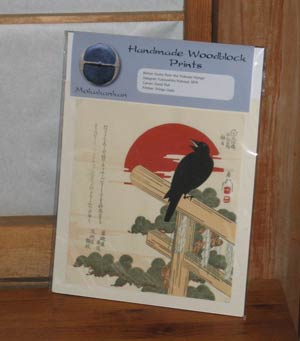 All Mokuhankan prints are embossed in one corner with our 'Mokuhankan' seal, and none of them carry any kind of edition number. Shopping Cart The shopping procedure couldn't be simpler; it starts when browsing the catalogue pages, where you will find this button on every page: 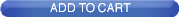 Clicking the button will of course add the item to a shopping cart, and will show you a display of the current contents. The shipping cost for the order is also displayed, along with a set of buttons allowing selection of different shipping methods: If you change the shipping method, or the quantity of any of the prints in the cart, the 'Recalculate' button will update the cart contents. The 'Continue Browsing' button will always return you to the most recent catalogue page you visited. 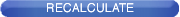 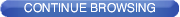 Once you're ready, the 'Checkout' button will bring up a blank form, ready for your name, email, and shipping address.  After this information is filled in, the 'Select Payment Method' button will take you to the next step.  At this point, no transaction has yet been made. You now decide on finalizing the order, by selecting which method to use to make remittance. If you have a PayPal account, the first button will jump you directly to the PayPal site, where you would log-in and complete the transaction. (The shopping cart contents are automatically transferred to the PayPal system).  The second option is payment by any major credit card. PayPal also handles this for us, but you do not need a PayPal account to use this option. The link will jump you to their site, where you simply follow their instructions on how to make remittance with your credit card.  After the PayPal transaction is complete, you will be returned to the Mokuhankan website ... If you do not wish to use these 'on-line' payment methods, use the 'Send to Mokuhankan' button to send the shopping cart details to us directly. An 'automatic' email will be returned to the email address you gave, containing details on how you can make payment by more traditional methods such as cheque, bank transfer, or International Money Order. 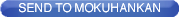 No matter which option you choose, your print package will be prepared and shipped to you as soon as your payment is confirmed. |
||